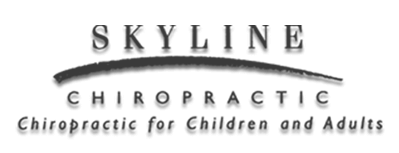A Neck and Back Friendly Home Office

- posted: Nov. 08, 2020
We hate to say it, but it looks like the pandemic is not done with Burnsville, MN. For those folks that can, you will most likely be working from home for a while. So, it is time to make sure your desk situation is not causing your neck and back pain.
In the interest of your best health, take some time to evaluate your home office situation. Consider all of the areas below, so your body can run like a well oiled machine. And know it may take some maneuvering to make your office fit for you.
What Not To Do
 While it is OK to occasionally take a Zoom call from the couch or read a document on your laptop from the big comfy chair, these positions are not ideal for your neck and back. Consider choosing these sitting options only for short periods of time only.
While it is OK to occasionally take a Zoom call from the couch or read a document on your laptop from the big comfy chair, these positions are not ideal for your neck and back. Consider choosing these sitting options only for short periods of time only.
We know that the dining room table may be your only option, but there are ways to make it more ergonomic. Take time to review your space, and look to make your home office friendly for your body.
Office Chair
Let’s start with your chair. An adjustable chair is best. Then you can position it so that you sit at the right level for your desk. Your feet should sit directly on the floor. So, if your feet dangle, consider getting a foot rest. When you are sitting, your shoulders should be down, not hunched, with your elbows relaxed at your side.
Lumbar support is important for your posture. If your chair does not have good lumbar support, buy a back cushion or add a pillow that sits in the correct position behind your back.
Computer Position
Your computer monitor should be at or slightly below eye level. Do not have you monitor up higher so that your neck needs to always be cranked to look up at it. A monitor that is too high or too low is a recipe for a headache, and can cause forward head posture.
The monitor should be close enough where you do not have to squint to see it, which will help to avoid eye strain. It should also be centered with your keyboard, not at an angle or off to the side.
Keyboard and Mouse Position
Your elbow should be at a 90 degree angle when you are typing and mousing. For that reason, we often suggest an external keyboard and mouse on a tray that sits slightly below the desk an angles for an optimal position.
Your wrists should be straight and not cocked upward or downward. A wrist rest for both your keyboard and mouse will help you avoid a nagging pain in your hands.
Evaluate Your Space
Now that your workstation is set up, evaluate your position and ask yourself these questions.
Is my head straight without having to angle my neck?
Can I read my monitor without squinting?
Is my lower back supported?
Am I sitting up straight?
Are my feet flat on the floor or on a foot rest?
Are my elbows at a 90 degree angle?
Are my wrists level and my hands pointing straight when I type or use the mouse?
If you answer no to any of these questions, take some time to move positions so that your whole body is happy.
Additional tips:
Take eye breaks and look up and out at least10 feet. Looking out a window is an easy way to do this.
Stand for a while. If you have a counter, or better yet, a standing desk, use them for standing breaks.
Get up and walk every hour. This could be a bathroom or snack break.
Drink your water. This will keep your muscles and your mind in top working order.
Take stretch breaks.
Soon you will be so happy with your home office space, you won’t want to go back to the office.
If you find you have neck, back or wrist pain from your working situation. Make an appointment for a chiropractic evaluation.
Happy working!
Photo Credits:
What not to do Photo by Jornada Produtora on Unsplash
Main Photo by 🇨🇭 Claudio Schwarz | @purzlbaum on Unsplash
Locations
Find us on the map
12940 Harriet Avenue S. Suite 240
Burnsville, MN 55337, US